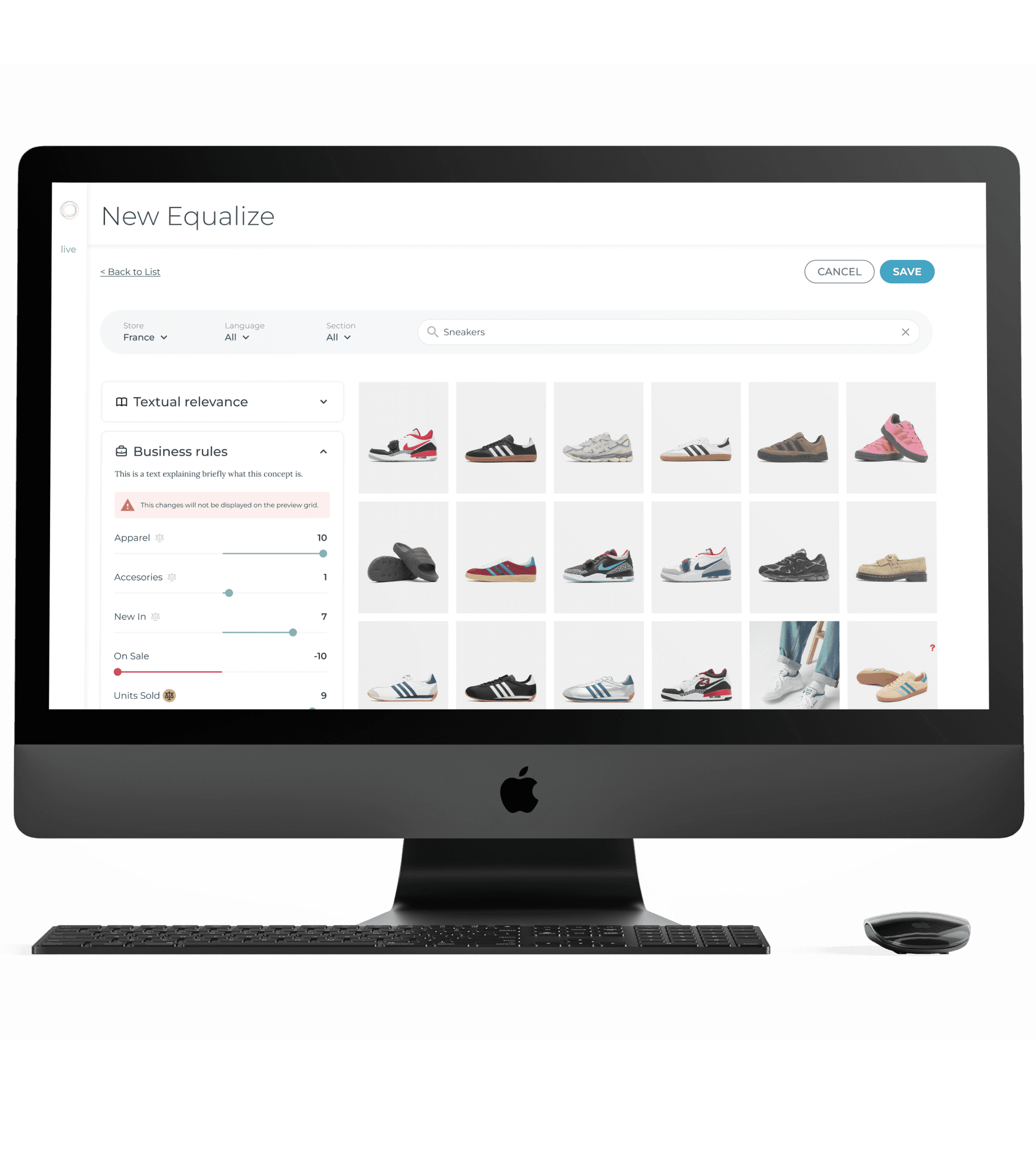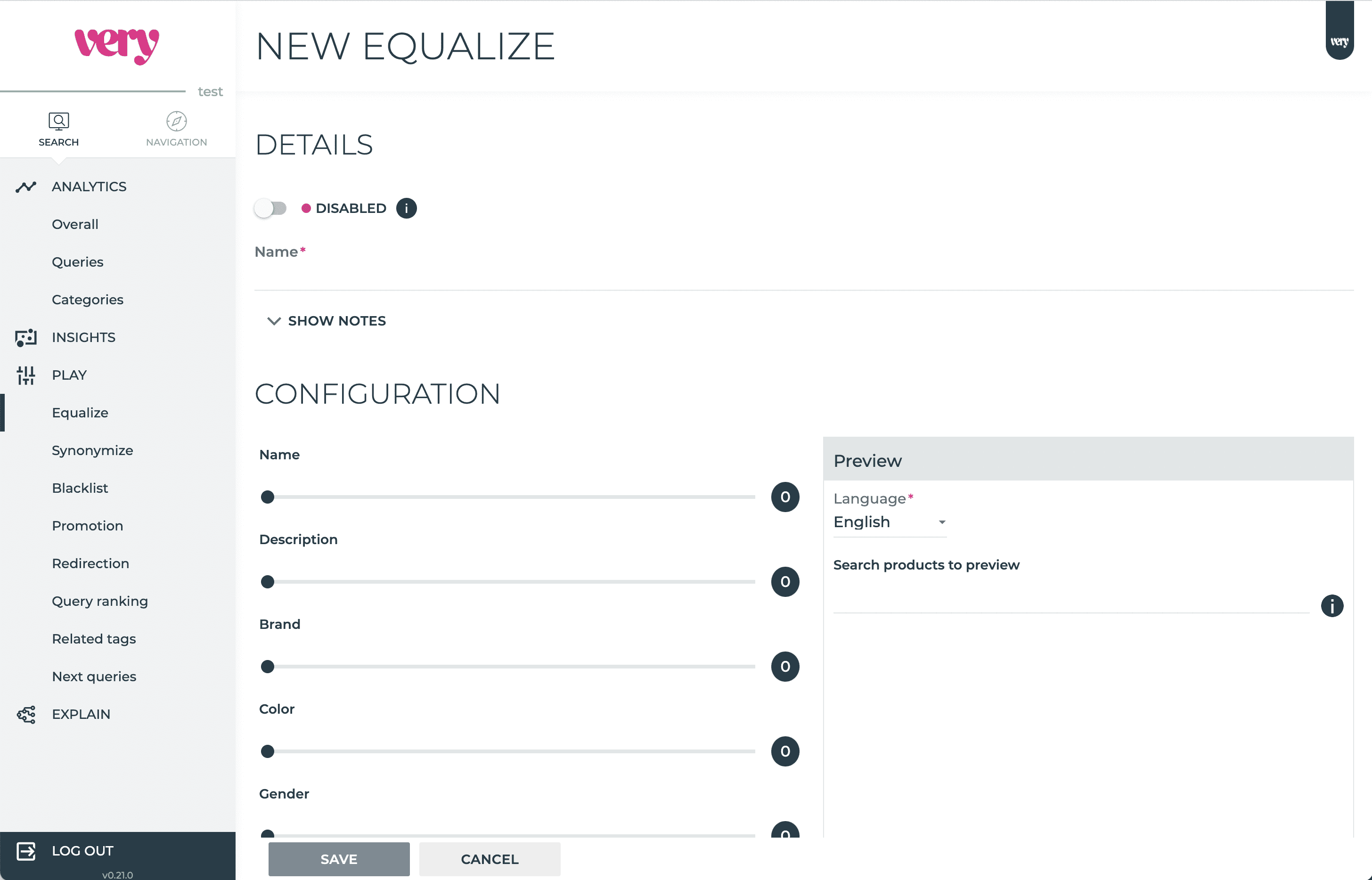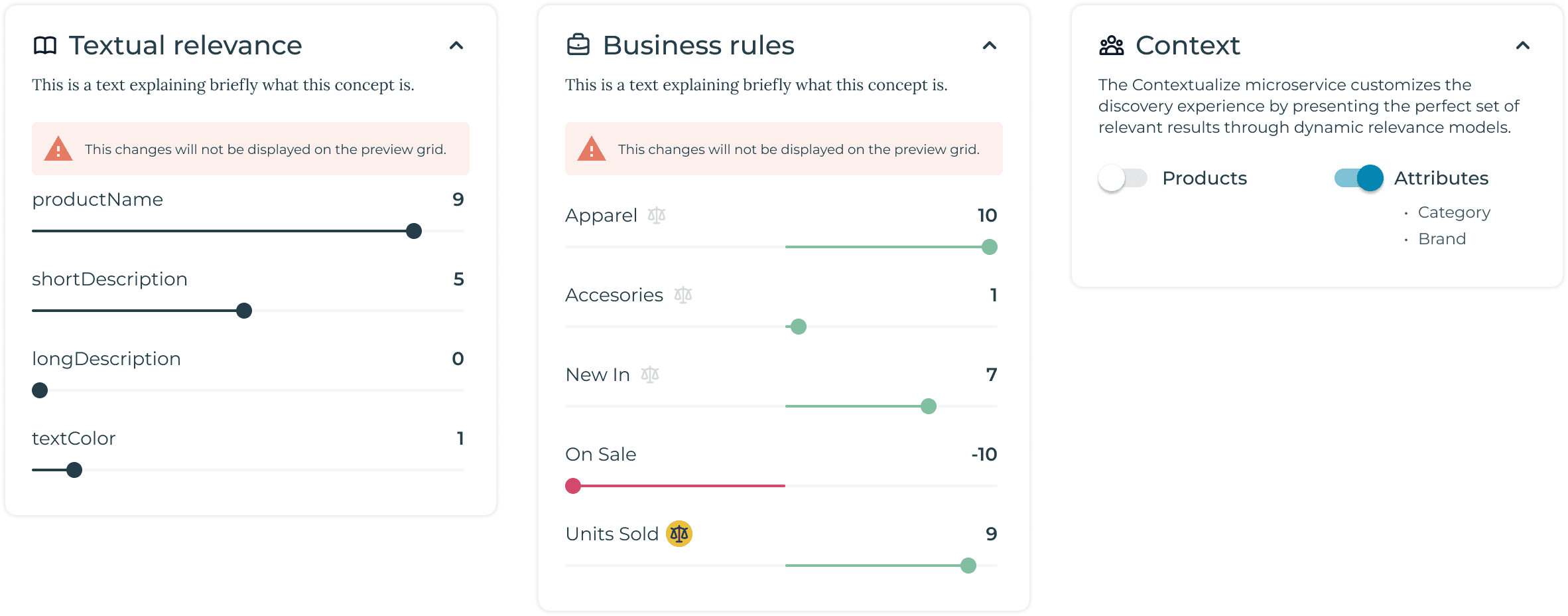Enabling flexible search configurations
for e-commerce
UX Research
UX/UI Design
Prototyping
Usability Testing
Overview
Equalize is an Empathy Playboard tool that optimizes search configurations for e-commerce sites. It customizes product sorting on search results pages by adjusting various values and relevance algorithms, assigning scores to each product. When scores are similar, specific attributes serve as tiebreakers.
As the Senior Product Designer for the B2B merchandiser persona in the Futures innovation team, I collaborated with the Playboard Product team, including 2 designers, a PM, a Tech Lead, and both the CXO and CPO.
THE PROBLEM
The current query configuration tool applies the same settings to all e-commerce sites, limiting flexibility for different countries, languages, categories, or seasons.
Clients needed more customization options, but the tool can only run one configuration at a time.
Additionally, this had to evolve within a legacy JavaScript framework with UI constraints.
THE OUTCOMES
70% of the proposal included in Product roadmap for inmediate development, even though it was a mid-term innovation project.
Aligned business requirements and goals with user needs to deliver value.
Incorporated non-technical teams into the product development process.
Defined a robust cross-collaboration workflow between innovation and product delivery.
WHAT I DID
Conducted market and user research.
Facilitated group discovery sessions.
Designed new features based on customer journey analysis.
Prototyped design solutions.
Conducted user testing to validate hypotheses.
Documented process and decisions.
THE PROCESS
Research and Analysis
Competitors’ benchmark
I reviewed the four main competitors to assess industry standards and identify where we may be lacking.
100% managed catalog search fine-tuning
50% offered comparison options depending on the audiences
25% had integrated A/B testing capabilities
Actual state audit and analysis
There were three environments for the Playboard (and the Equalizer): Cloud, Platform, and custom setups for large clients. The company's goal was to unify these into the Platform.
The audit revealed several issues: inefficient use of screen space, a non-intuitive interface, and limited operability based on the environment.
Notably, some clients used the notes feature as a change log.
Proto-user discovery sessions
I've already created guidelines for the merchandiser proto-persona when forming the Futures team. Since the company provided limited access to real users, I held three discovery sessions with different customer-facing teams.
The key user insights that emerged were:
Names and values of product attribute concepts were confusing or unclear.
Users lacked context on how these values related to other Playboard tools and how they functioned.
Users would appreciate A/B testing capabilities.
Merchandisers wanted to run multiple equalize configurations at the same time, better understand different types of values in context and keep track of changes with a clear log.
How might we conceptualize a new multi-configuration management tool?
Design and Development
More information and operability at first sight
From the initial configurations list, users can not only see detailed information of each configuration, but also the ability to activate or deactivate them.
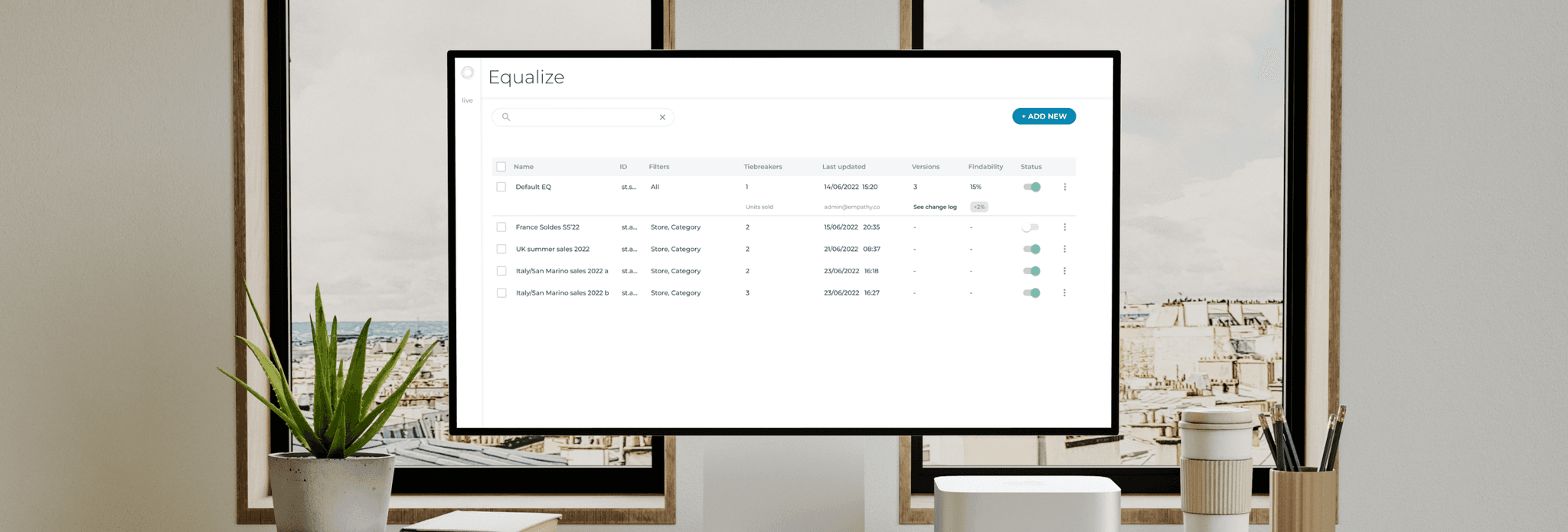
Clarifying attribute concepts
One key finding from the customer discovery sessions was that the names used in clients’ catalogues differed from those in the service, leading to confusion. To resolve this, I impulsed a co-joint work technical writers to establish a consistent naming convention for the platform.
To enhance understanding of EQ values for merchandisers, we categorized them into Textual Relevance, Business Rules, and Context, each accompanied by a description on collapsible cards. Tiebreakers can also be applied with a single click.
An automated changelog
While reviewing user engagement with the tool, I found a clear need for a more automated way to track changes.
By incorporating variations of a findability metric, we can help users understand how these changes affect their customers.
The tech lead confirmed that this implementation was technically feasible.
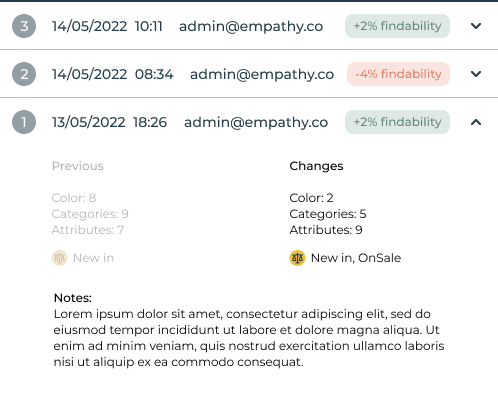
The new Equalize, updated and improved
Equalize needed a complete revamp to meet user needs.
I created a new empty state with clear instructions, aligned with Playboard's style. The configuration for each rule now integrates filters and a search box into one component, allowing users to see how configurations respond to queries.
Users can preview the configuration by entering a query, which displays a product grid that updates in real-time, reflecting how the final customer would see it.
User Testing and Iteration
I conducted 3 group testing sessions with different customer-facing teams, where one person acted as the primary tester while the others asked questions and shared their thoughts openly.
The testing prototype incorporated known technical constraints that would apply to the product roadmap, that’s the reason for mentioning improvements in ID for A/B testing and real-time function.
Validated hypothesis
Activation/deactivation switches from the general view.
Users understood scoring concepts' value.
Clustering values helped focus.
The Changelog feature is highly appreciated, especially pleased by the metrics preview.
Users understood the difference between the pivots setting and the query preview search box.
Needed more work
Tiebreakers should have more adjustable settings.
The ID concept remains unclear for A/B testing purposes.
The preview is expected to function in real-time.
The project resulted in 70% of the proposal being included in the product roadmap, setting clear goals together, turning user insights into features, involving non-tech teams in product development, and building a truly collaborative, cross-functional team.